80-82 Cao Duc Lan, District 2, HCMC, Vietnam
+84 76 865 6688
info@beetech.com.vn
+84 76 865 6688
About us
Contact us
80-82 Cao Duc Lan, District 2, HCMC, Vietnam
+84 76 865 6688
info@beetech.com.vn
+84 76 865 6688
About us
Contact us

Key Considerations When Choosing a Barcode Scanning Toolkit for Businesses
In today’s modern commerce landscape, barcodes have become an essential part of inventory management, spanning warehouses, retail, and logistics. Choosing the right barcode scanning toolkit not only helps businesses save time and reduce costs but also enhances customer experience and operational efficiency. However, not all companies fully understand the factors to consider before investing in this technology. This article explores the most important criteria to help businesses select the optimal solution.
Scanning capability is the most critical factor when selecting a barcode scanning toolkit. A high-quality scanner must accurately recognize all types of barcodes under varying conditions. In practice, barcodes are not always in perfect condition: they can be smudged, blurred, warped, or printed on reflective surfaces. Therefore, a modern barcode scanning solution must be able to handle these challenging scenarios effectively.
Uneven lighting: Scanning barcodes in poorly lit or overly bright environments can affect accuracy. Devices should be equipped with light sensors or intelligent image-processing algorithms to ensure precise scanning.
Reflective surfaces: Barcodes printed on glossy packaging or metal can reflect light, making them difficult to read. Advanced optical sensors or glare reduction algorithms are often used as solutions.
Faded or damaged barcodes: In warehouses or during transport, products often have scratched or faded barcodes. A reliable scanner should be able to read damaged barcodes without requiring complex adjustments.
Distorted barcodes: Items with curved surfaces or printed on soft materials may distort barcodes. The scanner should support recognition from different angles to ensure accuracy.
A high-quality barcode scanning toolkit not only reads clear barcodes but also effectively handles challenging conditions, minimizing errors and boosting operational efficiency.
In retail and logistics environments, scanning speed directly impacts operational efficiency. A slow scanner can disrupt workflows, negatively affect customer experience, and reduce labor productivity. Conversely, a fast scanner that lacks accuracy can cause data errors, inventory loss, and time-consuming corrections.
When evaluating a barcode scanning solution, businesses should consider:
Scanning speed: The number of barcodes that can be scanned per second.
Accuracy: The success rate of barcode recognition under various conditions.
Continuous scanning capability: The device should operate consistently without performance degradation or malfunctions.
Modern technologies often include multi-frame scanning and noise-filtering algorithms, optimizing both speed and accuracy even in complex environments.
User experience is another factor often overlooked when selecting a barcode scanning toolkit. Even the most advanced devices can underperform if users struggle to operate them. Key elements of a positive user experience include:
Adaptability to angle and distance: Users may hold the device at different angles or distances. The scanner must accurately detect barcodes regardless of position.
User-friendly interface: Accompanying applications should be intuitive, easy to use, and provide clear guidance.
Cross-platform compatibility: In modern business settings, scanners need to work across various operating systems, including iOS, Android, and Windows.
A well-designed toolkit enables faster scanning, reduces operational errors, and improves overall productivity.
Today’s market uses a variety of barcode types, ranging from UPC and EAN to QR codes, DataMatrix, and other 2D codes. Before selecting a solution, businesses should identify the barcode types most common in their products. Key considerations include:
Traditional barcodes: UPC-A, UPC-E, and EAN-13 are widely used on consumer product packaging.
2D barcodes: QR codes and DataMatrix can encode detailed information, such as website links, product instructions, or logistics data.
Device platform support: Ensure that scanning software works seamlessly across devices and operating systems to prevent interruptions.
Choosing a toolkit with broad barcode and platform support allows businesses to maintain flexibility in operations and marketing.
Open-source barcode scanning tools may seem appealing due to lower upfront costs. However, businesses must carefully consider potential drawbacks:
Hidden costs: While free, open-source solutions often require additional resources for configuration, debugging, and maintenance.
Limited support: Open-source tools typically lack professional technical support for troubleshooting or upgrades.
Security concerns: Without regular updates, open-source software can pose security risks, especially when handling sensitive data.
Scalability: As business needs grow, open-source solutions may struggle to scale and integrate with other systems.
For companies seeking stability, warranty, and professional technical support, commercial barcode scanning solutions are generally a safer and more effective choice.
Beyond basic functionality, several advanced features are worth evaluating:
Intelligent image processing: Automatic brightness adjustment, noise reduction, and contrast enhancement.
Multi-threading: Scan multiple barcodes simultaneously, optimizing workflows in warehouses or retail stores.
Data security: Encrypt scanned information to protect sensitive data.
Integration capability: Support SDKs or APIs for integration with ERP, POS, or warehouse management systems.
Portability and battery life: Handheld devices should have long-lasting batteries and ergonomic design for ease of use.
These features ensure that a barcode scanning toolkit is not merely a scanning device but a key component of a business’s management and logistics system.
When deploying a barcode scanning toolkit, businesses should consider the following:
In modern business, a barcode scanning toolkit is not just a technical tool but a strategic asset that optimizes workflows, enhances customer experience, and improves operational efficiency. Scanning capability, speed, accuracy, user experience, barcode and platform support, and the choice between open-source and commercial solutions are all crucial factors to consider.
When selecting a solution, businesses should carefully evaluate their real-world requirements, test devices thoroughly, and prioritize solutions with long-term support. Making the right decision from the outset delivers lasting benefits, reduces unforeseen costs, and maximizes overall operational efficiency.
Contact Beetech today for consultation and a hands-on demo.
Beetech – Comprehensive barcode solutions for modern businesses
Website: www.beetech.com.vn
Email: info@beetech.com.vn



How do barcodes work?
21/05/2025 09:52:52

6 things to know to successfully apply barcode technology to your business
19/05/2025 04:16:28

Barcode scanners help reduce shrinkage and increase inventory accuracy”
16/05/2025 04:21:10
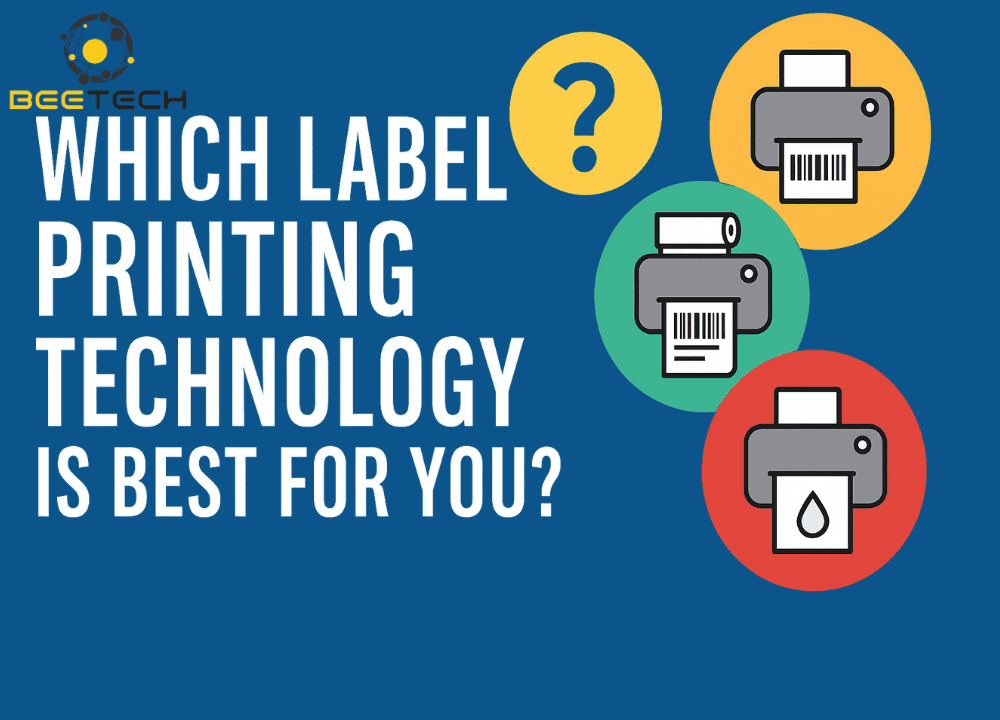
Which Label Printing Technology Is Best for You?
16/05/2025 03:09:19

Comprehensive barcode solution: Optimize management, improve performance and digitally transform businesses
06/05/2025 03:50:33

Why can barcode scanners increase work efficiency?
05/05/2025 04:22:27