80-82 Cao Duc Lan, District 2, HCMC, Vietnam
+84 76 865 6688
info@beetech.com.vn
+84 76 865 6688
About us
Contact us
80-82 Cao Duc Lan, District 2, HCMC, Vietnam
+84 76 865 6688
info@beetech.com.vn
+84 76 865 6688
About us
Contact us

6 Ways to Scan Barcodes Accurately and Help Businesses Save Costs
In today’s modern business world, where speed and accuracy are critical, barcodes and barcode scanners have become indispensable tools. From supermarkets, warehouses, and postal services to logistics companies and manufacturing plants, barcode scanning happens millions of times every day.
However, scanning isn’t always 100% accurate. Even small recognition errors can cause major issues: lost inventory, wrong deliveries, rising operational costs, and even damage to customer experience.
According to logistics industry research, a scanning error rate of just 0.5% can cost a shipping company tens of thousands of dollars annually. For businesses handling hundreds of thousands of parcels daily, these costs multiply exponentially.
This article will outline 6 effective ways to improve barcode scanning accuracy, helping businesses not only cut costs but also boost productivity and customer satisfaction.
Although most modern barcode scanners are durable and have fewer moving parts, they still require basic maintenance. Dust, grease, moisture, or fingerprints on the scanning surface can significantly reduce recognition efficiency.
Example: A major retailer recorded a 0.5% increase in barcode recognition speed simply by carrying out regular scanner cleaning. While that number may seem small, it saved them thousands of dollars in manual handling costs each month.
Clean the scanning surface: Wipe lenses, laser windows, or cameras with a soft cloth and specialized solution.
Check the light source: Weak or faulty lighting can prevent accurate scanning.
Update firmware: Manufacturers often release updates to improve recognition performance.
Schedule routine maintenance: Make it part of business operations instead of waiting for problems to arise.
Lower scanning error rates.
Longer device lifespan.
Reduced long-term maintenance costs.
Packaging changes can directly affect barcode readability. For example:
Shiny plastic bags for holidays may reflect laser beams.
Dark-colored cartons may cause blurry barcode prints.
Transparent plastic packaging can interfere with light reflection.
A large logistics company once experienced a sudden spike in scanning errors when switching from winter to summer packaging. The reason: bulky products like ladders and rakes had different label placements, making it harder for scanners to detect.
Test new packaging before mass adoption.
Adjust scanning parameters in software when switching packaging materials.
Place barcodes consistently in easy-to-scan areas, avoiding folds or reflective zones.
Ensures scanning system stability.
Minimizes risks caused by packaging redesigns.
A wine distributor increased warehouse throughput by speeding up conveyor belts, only to see barcode scanning accuracy drop. The system had been calibrated for specific speed and distance settings.
Recalibrate scanners to match higher processing speeds.
Calculate minimum–maximum distances between packages to prevent overlapping reads.
Use high-speed industrial scanners for high-volume environments.
Maintains scanning accuracy while scaling up capacity.
Increases throughput without sacrificing reliability.
Manufacturers add internal barcodes to cartons.
Printing and labelling system errors (print-and-apply) cause duplicate shipping labels.
In these cases, scanners may read the wrong code, resulting in mis-sorting or incorrect deliveries.
Configure barcode whitelists in software.
Update valid barcode lists regularly to avoid misreading old labels.
Implement multi-scan systems with intelligent data filtering.
Reduces wrong barcode readings.
Ensures consistent supply chain data.
Torn, smudged, faint, or poorly placed labels make scanning difficult. Even the most advanced scanners struggle when label quality is too low.
Maintain printers properly: check ink, rollers, and print heads regularly.
Choose the right label material: heat-resistant, waterproof, scratch-proof for harsh environments.
Use high-quality printing technology: direct thermal or thermal transfer for sharp barcodes.
Apply label quality monitoring software: camera-based scanners can capture defective labels for root-cause analysis.
Cuts manual handling costs.
Enhances professional operations.
Ensures barcode durability across product lifecycle.
It occurs when multiple packages are placed too close together on conveyors or tilted trays, making it hard for scanners to distinguish between barcodes.
Wrong sorting.
Mis-deliveries.
Conveyor jams disrupting workflow.
Deploy side-by-side detection software to flag closely placed packages.
Use wide-angle industrial cameras for early error detection.
Automatically remove error-prone packages for manual inspection.
Even if all 6 solutions are applied, outdated devices may still limit performance. Businesses should consider upgrading when:
Error rates frequently exceed 3–5%.
Scanners rely on old laser technology incompatible with 2D codes (QR, DataMatrix).
Workload increases but current systems cannot keep up.
Barcode scanning accuracy isn’t just a technical matter—it’s a strategic factor that directly impacts operational efficiency and customer satisfaction.
By applying these 6 solutions—from basic maintenance and packaging control to speed optimization, label quality improvement, and side-by-side error detection—businesses can:
Significantly reduce costs from scanning errors.
Boost system throughput and efficiency.
Build sustainable competitive advantage in a demanding business environment.
In today’s era of digital transformation and booming e-commerce, investing in accurate, stable barcode scanning systems is key to long-term business growth.
With over 12 years of expertise in the AutoID industry, Beetech is proud to be a leading provider of RFID and smart technology solutions in Vietnam. Our experienced engineering team supports businesses from consultation and deployment to full product lifecycle management—ensuring RFID systems run smoothly and deliver maximum value.
Let Beetech be your trusted partner in building intelligent management systems, empowering your business to enhance competitiveness and thrive in the digital era!
📧 Email: info@beetech.com.vn
🌐 Website: https://beetech.com.vn

See more products: Here.


How do barcodes work?
21/05/2025 09:52:52

6 things to know to successfully apply barcode technology to your business
19/05/2025 04:16:28

Barcode scanners help reduce shrinkage and increase inventory accuracy”
16/05/2025 04:21:10
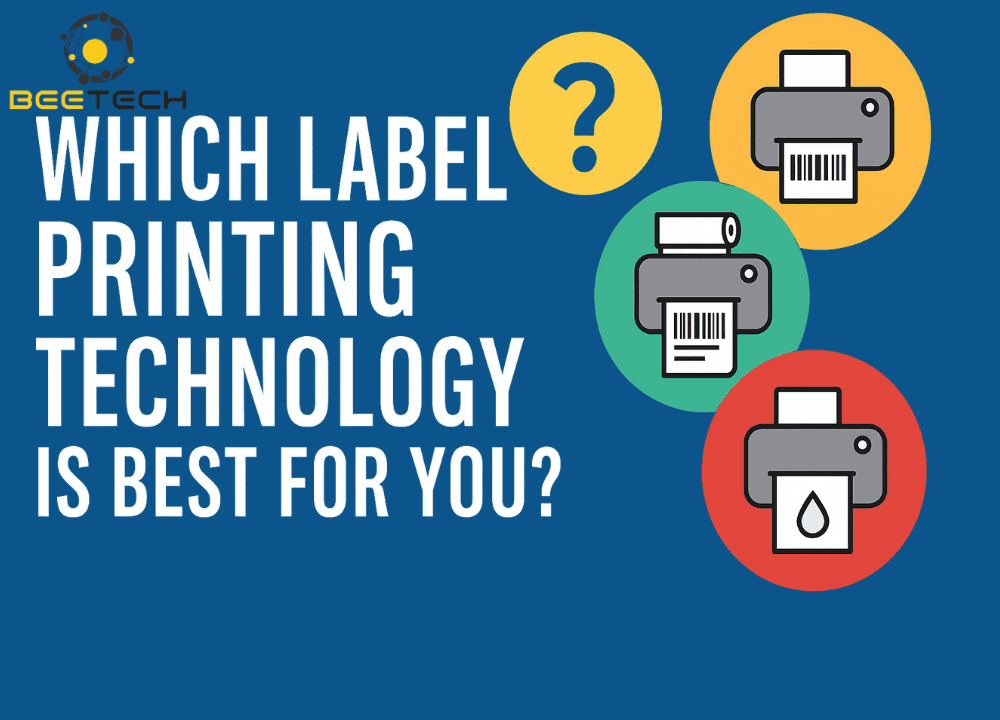
Which Label Printing Technology Is Best for You?
16/05/2025 03:09:19

Comprehensive barcode solution: Optimize management, improve performance and digitally transform businesses
06/05/2025 03:50:33

Why can barcode scanners increase work efficiency?
05/05/2025 04:22:27