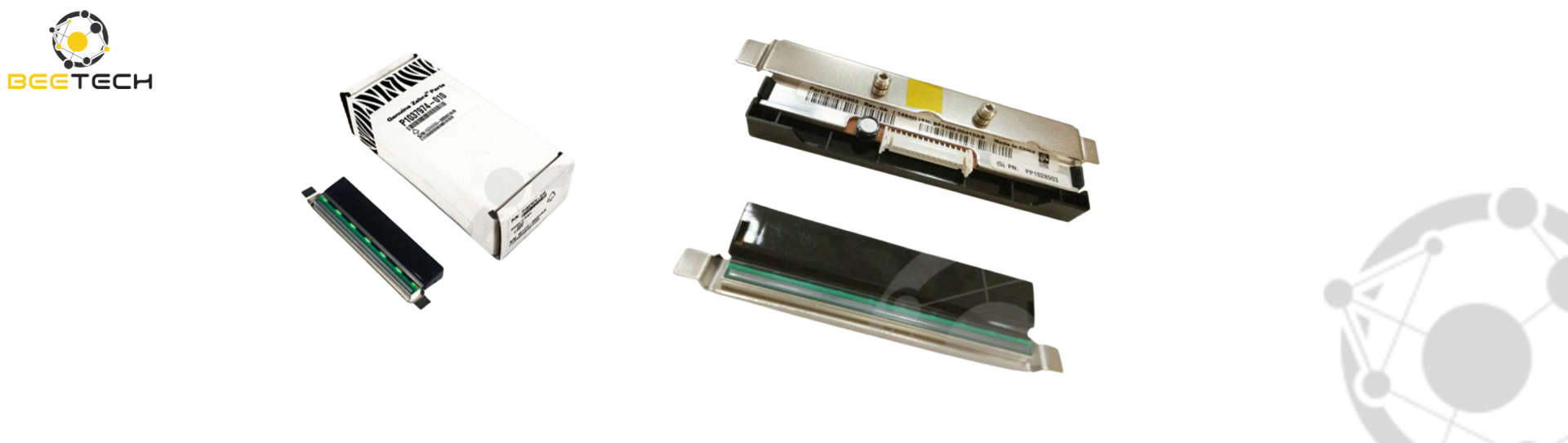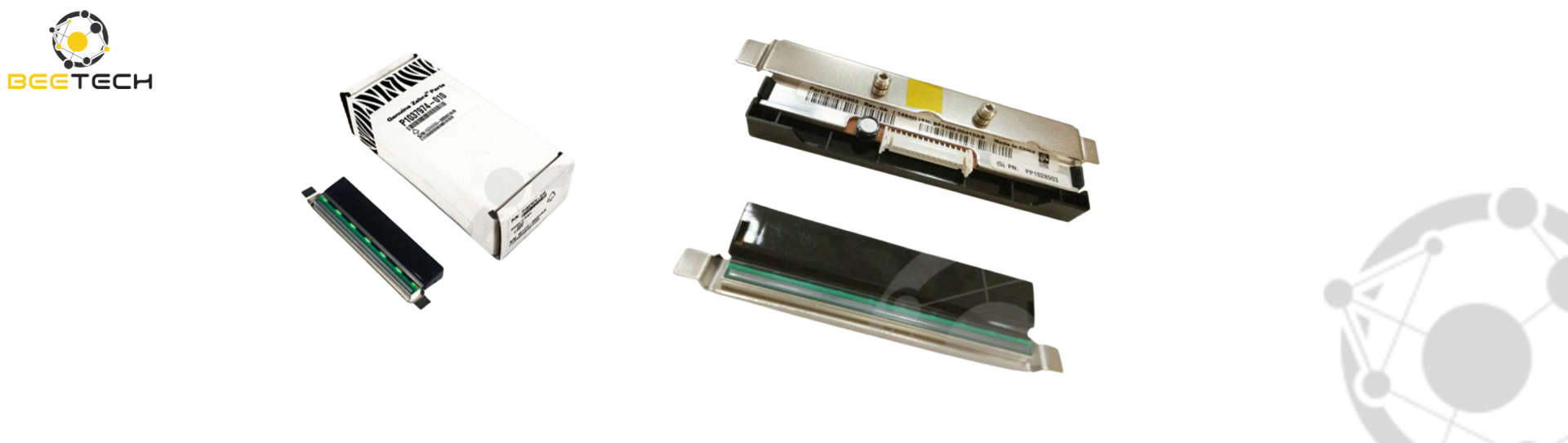
Zebra ZT230 – 300dpi Thermal Printhead
The Zebra ZT230 300dpi printhead is a key component in the Zebra ZT230 industrial barcode printer series, designed to provide high printing performance and superior print quality. The printhead plays a crucial role in converting digital data into images printed on materials such as labels, stickers, and barcode tags. With a 300dpi (dots per inch) resolution, this printhead is ideal for applications that require sharpness and detail, ensuring the accurate printing of barcode labels and fine print.
The Zebra ZT230 is a popular industrial printer known for its compact design, durability, and user-friendly features. The 300dpi printhead is a higher-end option, providing better quality print than the standard 203dpi version. This makes it particularly suitable for businesses needing detailed barcodes, QR codes, and small text or graphics.
Key Specifications:
Here are the key specifications of the Zebra ZT230 – 300dpi printhead:
- Resolution: 300dpi (dots per inch – number of printed dots per inch).
- Printing Technology: Direct Thermal and Thermal Transfer.
- Printing Speed: Up to 6 inches per second (~152 mm/s).
- Material Construction: High-quality alloy with wear-resistant coating.
- Maximum Label Size: Up to 104mm (4.09 inches).
- Ease of Replacement: Module design allows easy replacement without the need for specialized tools.
- Continuous Printing: Designed for high-volume industrial use, ensuring durability in demanding environments.
Key Advantages:
- High Print Quality:
With a 300dpi resolution, the ZT230 produces high-definition prints, ideal for small or complex barcodes, QR codes, and detailed graphics. This ensures clarity and accuracy, even with intricate designs and fine text.
- Increased Durability:
The printhead is made from wear-resistant alloys and is coated to reduce wear and extend its operational lifespan, even in harsh industrial environments.
- High Compatibility:
The 300dpi printhead is compatible with a wide range of label materials and thermal ribbons, including standard paper labels, PVC plastic labels, and various thermal transfer ribbons such as wax, wax-resin, and resin.
- Ease of Maintenance:
Designed for easy maintenance, the printhead can be replaced quickly without requiring special tools, minimizing downtime for printer maintenance and ensuring continuous operation.
- Precision and Efficiency:
With a printing speed of up to 152mm/s, the printhead offers fast output without compromising on precision, improving productivity and reducing time per print job.
Real-World Applications:
Due to its 300dpi resolution, the Zebra ZT230 printhead is well-suited for applications requiring high-quality printing, including:
- Warehouse Management and Supply Chain:
- Printing barcodes for inventory, pallets, and large shipments.
- Creating product identification labels for warehouse management and production lines.
- Healthcare Industry:
- Printing medication labels, chemical labels, and patient information tags.
- Creating barcode labels for blood bags, specimen samples, and medical records.
- Retail and E-Commerce:
- Printing price tags, product barcodes, and promotional labels in stores.
- Generating shipping labels for e-commerce orders and packaging.
- Manufacturing and Industrial Applications:
- Printing product labels, quality control tags, and barcodes for traceability.
- Creating origin traceability labels and QR codes for product serialization.
- Electronics and Small Parts Industries:
- Printing detailed labels for small electronics, components, and parts requiring high precision.
Maintenance and Usage Tips:
To ensure optimal performance and longevity of the Zebra ZT230 – 300dpi printhead, consider the following:
- Regular Cleaning:
- Clean the printhead regularly using 99% Isopropyl Alcohol or specialized cleaning solutions.
- Use a soft, lint-free cloth to avoid scratching the printhead.
- Use High-Quality Materials:
- Select genuine or high-quality labels and ribbons to avoid premature wear and ensure consistent print quality.
- Avoid using low-quality label paper that may produce dust or debris that could damage the printhead.
- Proper Temperature Settings:
- Ensure the print temperature is set appropriately to avoid excessive heat, which could damage the printhead or compromise print quality.
- Routine Inspections and Maintenance:
- Regularly check the printhead for signs of wear or damage.
- Replace the printhead when it shows significant signs of deterioration such as fading prints or unreadable barcodes.
Note: does not support HTML!
Let Beetech be your reliable partner in building and upgrading intelligent access control systems, delivering exceptional value to your business!

See more products: Here