80-82 Cao Duc Lan, District 2, HCMC, Vietnam
+84 76 865 6688
info@beetech.com.vn
+84 76 865 6688
About us
Contact us
80-82 Cao Duc Lan, District 2, HCMC, Vietnam
+84 76 865 6688
info@beetech.com.vn
+84 76 865 6688
About us
Contact us

6 essential factors to consider when choosing the right barcode printer.
In the digital era, managing goods, warehouses, and supply chains requires accuracy and speed. A barcode printer is an essential tool that helps businesses optimize processes, minimize errors, and improve operational efficiency.
However, with countless options on the market from compact desktop printers to high-performance industrial models choosing the right one can be challenging. This guide will walk you through six key factors to consider when selecting a barcode printer so you can make an informed, effective investment decision.

Each barcode printer is designed for a specific purpose. Depending on your scale and printing frequency, barcode printers can be divided into four main categories: desktop, industrial, mobile, and specialized printers.
These are ideal for small offices, retail stores, or mini-marts. With a daily printing capacity of around 100–500 labels, desktop printers are compact, easy to use, and cost-effective. However, they are not suitable for high-speed or continuous operations.
These powerful machines are built for factories, warehouses, and logistics centers. Industrial printers can operate continuously with a capacity of 1,500–5,000 labels per day or more. Many models can handle label widths up to 8 inches, suitable for pallets or large packaging. Durable and stable, they’re the top choice for high-demand environments.
Designed for maximum flexibility, mobile printers are lightweight, battery-powered, and wireless (WiFi/Bluetooth). They enable on-site label printing — in warehouses, delivery trucks, or retail points. Though their capacity is smaller (up to 4-inch labels), they are perfect for mobile or on-the-go operations.
If you need to print event tickets, ID cards, wristbands, or RFID tags, choose a specialized printer. These models are optimized for specific functions, offering fast, accurate, and cost-efficient printing.
Barcode printers mainly use two technologies: Direct Thermal (DT) and Thermal Transfer (TT). Understanding their pros and cons helps you choose the best fit for your application.
This method uses heat to print directly on thermal paper. Its advantages include simplicity, low operating cost (no ribbon required), and sharp print quality. It’s ideal for short-term labels like shipping tags, food labels, or internal tracking.
However, these labels fade after 3–6 months, especially under sunlight or heat. Direct Thermal is best for temporary or disposable labels.
This technology uses a ribbon to transfer ink onto labels via heat, producing prints that can last up to 20 years under normal conditions. It withstands humidity, cold, and chemicals, making it ideal for durable applications.
It also supports various materials from coated paper to polypropylene, polyester, or even metal tags. Though more expensive, it’s a worthy investment for high-quality, long-lasting labels.
Connectivity plays a major role in printer efficiency. Most barcode printers come with standard USB ports, but for multi-user environments, it’s better to have Ethernet or WiFi connectivity.
USB: Simple and reliable for single-computer use.
Ethernet (LAN): Perfect for offices or warehouses where multiple users share one printer.
WiFi/Bluetooth: Ideal for mobile or flexible setups like retail and logistics.
Some advanced printers also support NFC or Cloud Print, enabling printing from smartphones, tablets, or cloud systems saving time and boosting productivity.
In barcode printing, resolution (DPI – dots per inch) determines how sharp and scannable your labels are.
203 DPI: Suitable for most standard applications product tags, shipping labels, or logistics barcodes.
300 DPI: Delivers finer details, great for small labels or QR codes.
600 DPI+: Used in medical, pharmaceutical, or electronic industries where precision is critical.
If you print only text or basic logos, 203 DPI suffices. But for small labels or detailed graphics, 300 DPI or higher ensures professional results.
Advanced features and add-ons for better efficiency
Modern barcode printers often include extra features that streamline operations, minimize errors, and save time:
Auto cutter: Cuts labels cleanly and consistently.
Peeler function: Automatically separates labels for quick application.
Rewinder: Rolls printed labels neatly for bulk packing.
RFID compatibility: Enables RFID tag printing the future of warehouse and logistics management.
Label design software: Allows integration with ERP/WMS systems for centralized label creation and batch printing.
You should also consider the availability of consumables ribbons, paper, and printheads. Choosing a printer that works with easily sourced materials helps reduce long-term operating costs.
A common mistake when buying barcode printers is focusing solely on price while overlooking after-sales service and technical support. Even the best printers require maintenance and timely updates.
Always purchase from authorized, experienced distributors who can guarantee genuine products and professional assistance.
A reliable supplier should provide:
Authentic products from leading brands like Zebra, Honeywell, Toshiba, Sato, TSC, etc.
Clear warranty and fast technical support.
Genuine consumables (labels, ribbons).
A skilled service team for installation, training, and maintenance.
Choosing the right supplier ensures long-term peace of mind, avoids production downtime, and maximizes your investment value.
Selecting the right barcode printer is more than just buying a device it’s a strategic investment that enhances efficiency, accuracy, and professionalism.
Start by identifying your actual usage needs, then evaluate printer type, print technology, connectivity, resolution, and features, and finally, partner with a trusted provider for ongoing support.
A smart choice today will save you costs in the long run, boost productivity, and deliver a seamless printing experience.
With over 12 years of experience in the AutoID industry, Beetech is proud to be one of Vietnam’s leading providers of RFID and smart identification solutions.
Our team of expert engineers supports businesses from consultation to deployment and lifecycle maintenance, ensuring stable system performance and maximum value from every investment.
Let Beetech be your trusted partner in building a smart management system that enhances efficiency and strengthens your competitive edge in the digital era.
📧 Email: info@beetech.com.vn
🌐 Website: https://beetech.com.vn

See more products: Here


Barcode Technology in the Digital Age: Types, Advantages, Limitations, and How Businesses Can Choose the Right One
18/11/2025 04:12:49

5 Barcode Secrets That Smart Businesses in Vietnam Are Using to Boost Logistics Efficiency
12/11/2025 08:00:46
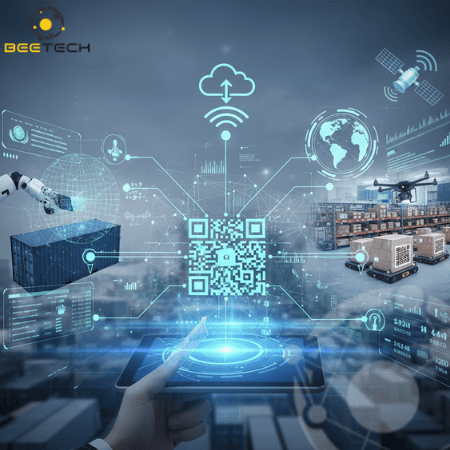
GS1 US adopts 2D barcodes and intelligent data capture – Advancing toward a transparent and modern supply chain
07/11/2025 06:33:27
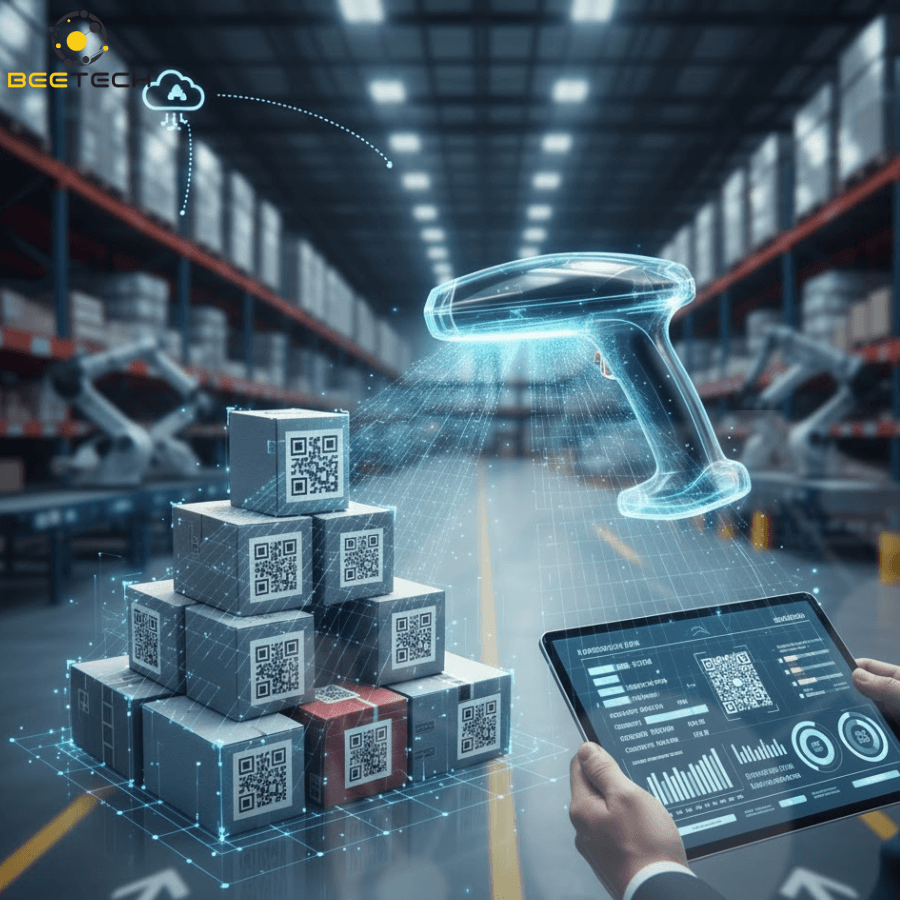
Barcode Technology: The Classic Tool Evolving for a Digital Supply Chain Era
06/11/2025 03:37:29

Barcode – An efficient and cost-effective asset management solution for modern businesses
05/11/2025 04:20:46
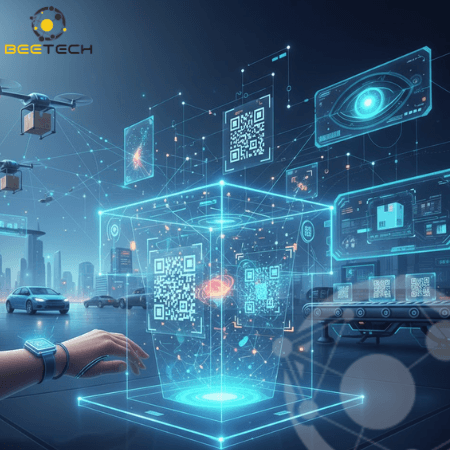
The future of barcode scanning technology: Key trends and practical applications in the digital era
31/10/2025 04:21:05